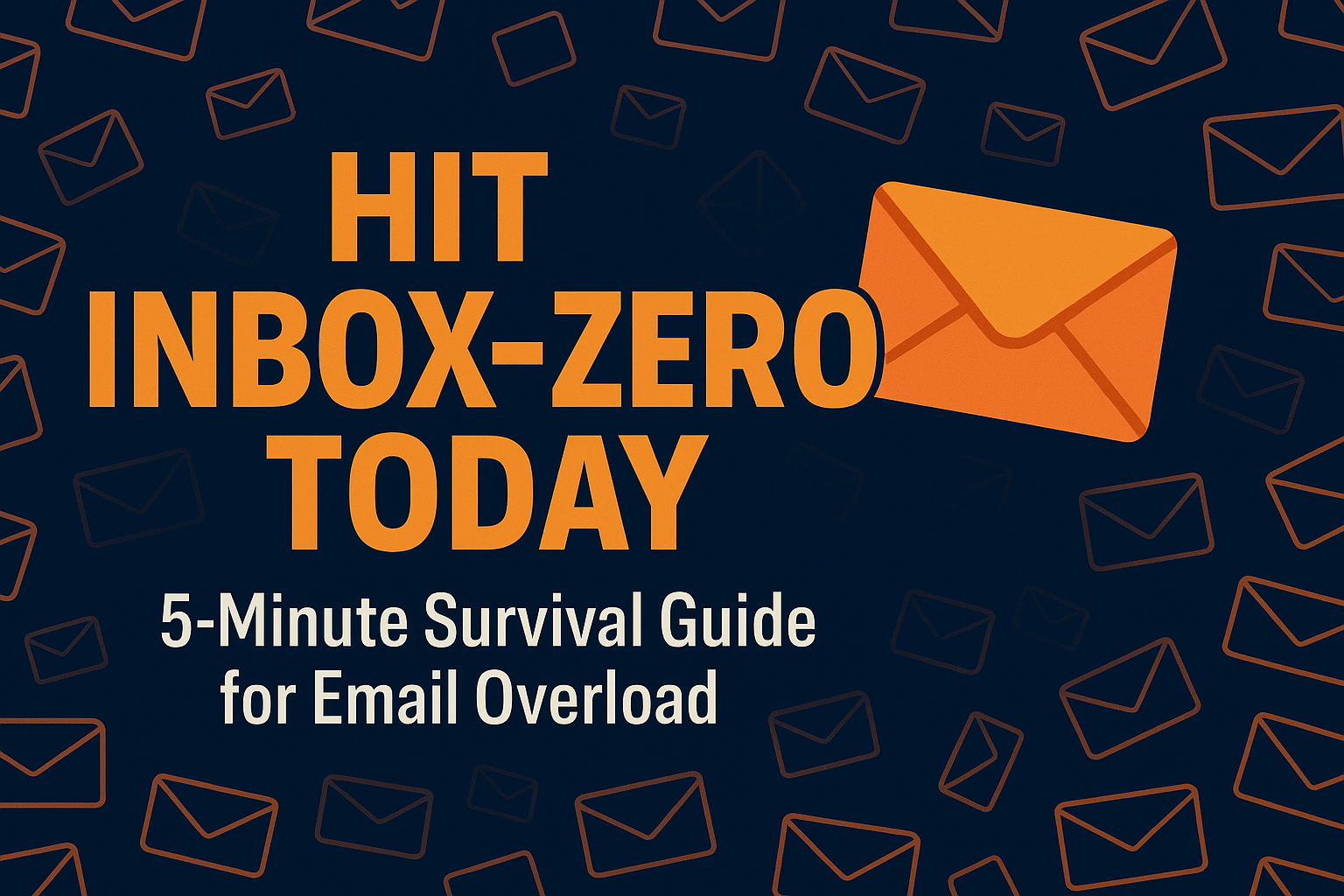A few weeks ago, I had to file a BRC (Bank Realisation Certificate) for one of my export payments. I had done this a couple of years ago and assumed it would be a straightforward repeat. While most of the system remains the same, I still ran into small but important roadblocks: a missing FIRC linkage, an unexpected mismatch, and a manual linking step I had forgotten about. This post is a quick, no-fluff guide to help you get your BRC filed quickly and correctly in today’s setup.
If you’re an exporter in India or work in export documentation or accounting, this blog will help you confidently file your own BRC with minimal hassle.
What is a BRC and Why It Matters
A Bank Realisation Certificate (BRC) is an essential document in the Indian export ecosystem. Issued by banks, it’s proof that an exporter has received payment in foreign currency for goods or services sold abroad. Filing it is not just a formality. It’s mandatory for:
- Claiming export incentives under DGFT schemes (e.g., MEIS, SEIS)
- Validating export turnover for income tax or GST refunds
- Keeping your business legally compliant under FEMA regulations
Implications of Not Filing:
- Loss of incentives: Without a BRC, your export incentive applications can be rejected.
- Compliance issues: BRC is part of the proof chain for foreign exchange inflow. Not filing can invite scrutiny under RBI and FEMA norms.
- Tax mismatches: GST and income tax departments may question your reported export figures if not backed by BRCs.
The BRC Filing Process Today (2024-25)
Let’s get straight to the point. Here’s how you file your BRC today:
Step 1: Make Sure Your Bank Has Uploaded the E-BRC
Banks now upload the BRC electronically to the DGFT server. You can no longer submit scanned or manual copies to DGFT. Before proceeding, confirm that your AD bank has:
- Uploaded the BRC for the shipping bill
- Correctly matched the IEC, shipping bill number, and foreign inward remittance
You can check this by:
- Logging into the DGFT portal
- Navigating to Services > e-BRC > View and Print e-BRC
If the Bank Hasn’t Linked FIRC to BRC
If your bank hasn’t linked your Foreign Inward Remittance Certificate (FIRC) with the BRC:
- Contact your bank’s forex or export documentation desk.
- Share necessary details:
- Shipping Bill Number and Date
- FIRC Number and Date
- Invoice Value
- Your IEC
- Purpose Code
- Request the bank to upload or update the e-BRC on the DGFT portal.
- Follow up until successful upload is confirmed.
Keep a written confirmation or email from the bank for future reference.
Step 2: Match the BRC with Your Shipping Bill
DGFT auto-links the BRC to your Shipping Bill. But mismatches often occur if:
- IEC or shipping bill number is incorrect in bank data
- Date of realisation doesn’t fall within expected timelines
If there’s a mismatch, reach out to your bank and request a correction.
Step 3: Manually Link BRC to Shipping Bill (If Not Auto-Matched)
In cases where BRCs are uploaded but not linked due to data inconsistencies, you can manually link them:
- Log into the DGFT portal
- Navigate to Services > e-BRC > Link BRC to Shipping Bill
- Fill in:
- BRC Reference Number
- FIRC Number
- Shipping Bill Number and Date
- Port of Export
- IEC
- Submit the form for validation and linkage
If it fails, contact both DGFT support and your bank to resolve the data mismatch.
Step 4: Download and Save the e-BRC
Once everything is matched:
- Navigate to the e-BRC section on the DGFT portal
- Select the correct financial year
- Download the e-BRC in PDF format
This PDF can be submitted for incentive claims, GST returns, or IT proofs.
Step 5: Optional but Recommended – File the BRC Record for Internal Compliance
While DGFT now maintains your BRC digitally, it’s wise to keep a compliance log:
- Shipping Bill No.
- Date of Export
- Invoice Value
- BRC Amount Realised
- BRC Reference No.
- Date of Realisation
This will help during audits or in case of discrepancies later.
How It Used to Work Earlier (Pre-2022)
Filing a BRC was a more manual process earlier:
- Exporters collected physical FIRC (Foreign Inward Remittance Certificate) from the bank
- Filled out a BRC form
- Submitted it to DGFT along with export docs for incentive claims
There were delays due to physical paperwork, courier submissions, and mismatch corrections often took weeks.
With digitisation, most of this is now handled between the bank and DGFT server, cutting down paperwork and time delays drastically.
Key Takeaways
- Always ensure your bank has uploaded your e-BRC to DGFT
- Log into DGFT to match it with your shipping bill
- Download and maintain a copy for compliance and audit purposes
- Resolve any mismatches proactively with your AD bank
- You can manually link the BRC to a shipping bill via DGFT if needed
Common Mistakes to Avoid
- Assuming the bank will handle everything: They upload, but you must verify.
- Not checking for mismatches between shipping bill and remittance data.
- Using incorrect IEC or invoice values.
If you’re an exporter or work in an export-focused business, keeping your BRC filing updated is as essential as raising an invoice. It’s no longer a paper-pushing task — it impacts your compliance, taxation, and incentive eligibility.
If this guide helped simplify things, share it with your CA, your accountant, or even your exporter WhatsApp group. Filing a BRC should be a checklist, not a headache.