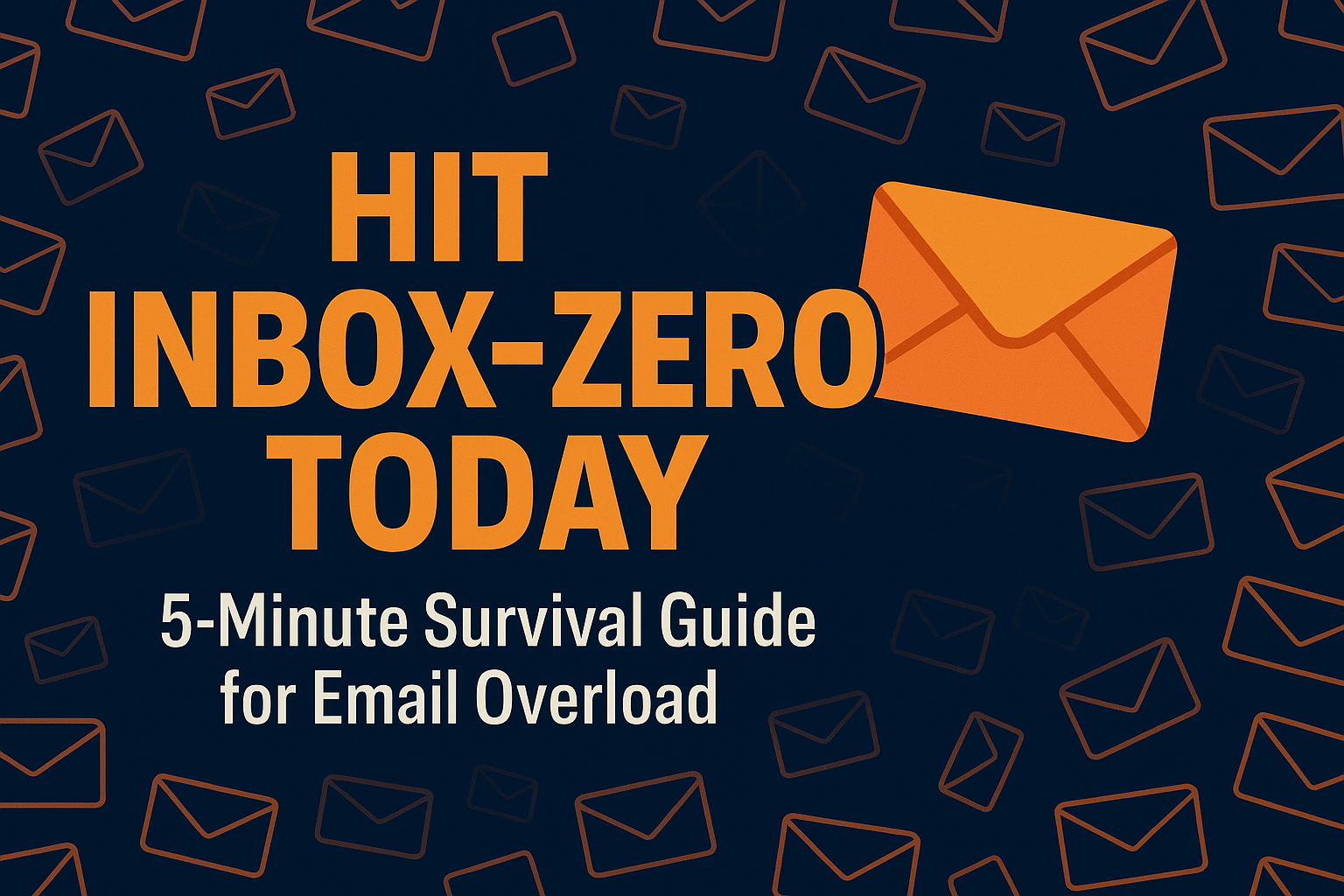Email is now the largest unscheduled pipeline of work most professionals face. Global traffic has crossed 360 billion messages a day; an individual knowledge‑worker sifts through well over a hundred. The raw math is brutal:
- One minute lost to refocusing × 100 “just checking” moments = 1 hour of fog daily.
- Missed replies translate to real losses—late purchase orders, stalled customer tickets, compliance fines.
Real‑world misses (abridged but true‑to‑life):
- A pharmaceutical exporter overlooked a customs broker’s noon cutoff email and paid ₹8 lakh in storage fees.
- A SaaS account manager failed to spot a client’s security questionnaire; the renewal lapsed and $40 k ARR vanished.
- An HR lead missed a visa appointment slot sent by the embassy—six‑week project delay.
None of these incidents were caused by lack of skill; they happened because the right message was buried under noise. Inbox‑zero is one pragmatic antidote.
Table of Contents
The backbone of Inbox‑zero (no jargon, no religion)
- Single intake point – Every new message lands in the same inbox so you never wonder where to look.
- Process, don’t browse – Open mail with the intent to decide and move each item, not to window‑shop.
- Brief, predictable sweeps – Check at intentional times and stay out the rest of the day.
- Four swift outcomes – Delete, Delegate, Defer, or Do. Nothing else.
- Light automation – Filters handle routine clutter; you handle judgment calls.
Think of these as guard‑rails. You can rename folders, shorten sweeps, or expand filters—but if the guard‑rails stay upright, overwhelm recedes.
Building your own flow
Pick a tool you actually like
Whether it’s Gmail, Outlook, or Proton, confirm two things: fast search and keyboard/gesture shortcuts. Comfort accelerates discipline.
Create four buckets
- Action – Needs more than two minutes of focused work.
- Waiting – You’ve handed it off and need to track the outcome.
- Reference – Worth filing but not actionable (contracts, receipts).
- Archive – Everything finished or irrelevant.
Rename or color‑code as you wish—the purpose is separation, not dogma.
Schedule your sweeps
Example cadence that suits many roles:
- 09:30 – Clear overnight mail, set priorities.
- 13:00 – Mid‑day sweep, empty inbox again.
- 17:00 – Final sweep, leave at zero.
If your work pulses differently (support shifts, trading desks), adjust timing but keep the principle: be fully available during a sweep, fully focused between sweeps.
The 4‑D lens in motion—live examples
Subject: “Updated logo for brochure”
- Delete – If you’re no longer on the design chain, hit archive.
Subject: “Client wants revised quote by 3 p.m.”
- Do – Takes 90 seconds to tweak a figure; reply immediately, then archive.
Subject: “Can you review the MSA draft?”
- Defer – Needs half an hour of deep read. Drop in Action and block 14:30‑15:00 on your calendar.
Subject: “FYI: Q2 Marketing metrics”
- Delegate – Forward to the growth analyst with one‑line context; move your copy to Waiting so you remember to chase the summary.
Light automation without black‑holes
- Newsletters ➜ auto‑label “Read‑later”, stay out of inbox.
- Monitoring alerts ➜ label “Systems”; if keyword “critical” appears, also push mobile notification.
- Invoices ➜ auto‑forward to accounts@ + label “Finance”.
Habits that compound results
- Write subjects that preview the ask in five words or fewer.
- Split threads when topics diverge—future you will thank present you.
- Unsubscribe the third time you skip a newsletter.
- If an item lives in Action, it must own calendar time; otherwise it wasn’t important.
- Teach teammates your “[URGENT] = call my phone” rule so emergencies skip the pool.
Final thoughts
Inbox‑zero is not an aesthetic contest or a badge of honor. It is a lightweight set of moves that:
- Defangs constant notification stress.
- Surfaces the few emails that truly move money, reputation, or deadlines.
- Gives back hours of deep‑work space every single week.
Copy the pieces that click for you, bend the rest, and ignore anything that smells like bureaucracy. Consistency beats perfection: three clean sweeps on a messy day still outperform thirteen scattered glances.
Video walkthrough
For a concise visual demonstration of how to set up and run this Inbox‑zero flow for Outlook, watch Jeff’s walkthrough on YouTube: https://www.youtube.com/watch?v=U8LKXbUxf-M